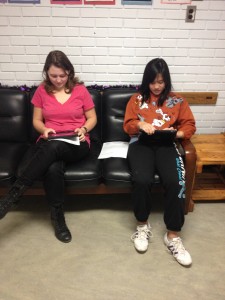I have heard of the term Copyright before, but honestly I had never given it too much thought. I was pretty sure that it was wrong to copy entire textbooks for students, and I knew that I should give credit to an image I used in a presentation, but that was about the extent of my knowledge on the subject. I remembered hearing about a recent Fair dealing agreement that changed the way Copyright is dealt with in Canada, but it has never been a subject in which I have incredibly knowledgeable.
I have always been good at referencing written work in traditional research papers, but giving attribution to a Creative Commons work?? This is new territory for me. Territory that is causing me a great deal of stress and anxiety! As I follow the dialogue that occurs about Copyright in EC&I 831 it seems to me that those in Higher Ed are much more conscientious about choosing images that are Copyright free, and providing attribution to those images correctly. I think it is part of the culture that exists in Higher Ed institutions. After all, we would never see a Copyright Officer in a middle school, and these issues are not forefront in what we do everyday. But, I do see the importance of choosing images and infographics that are not copyright, and attributing them properly. I also know the importance of teaching students that everything that is on the internet is not “free” for their taking (and use).
These things being said, Copyright issues proved to be a real problem for me in my final project. This project involved the creation of images, audio and video that warn against the dangers of distracted driving for the Just Drive! Canada contest. After all the stress about the technology, getting students motivated to work in Project-Based Learning, and monitoring student progress, I didn’t give appropriate thought to Copyright Issues. I did read through the contest rules and there was no mention of Copyright (what to do or not to do, how to choose images and sounds correctly). As we forged ahead with the project, many students took their own pictures to create their images, but some chose images off of a Google search, and edited them to create their final project. Most students who created videos were fine, because they were original productions starring only them.
When the time comes to enter the contest I immediately panicked when the first groups of students uploaded their images and were asked to tick off a box signifying that their image was “free of copyright” (or something to that affect). “Mrs. Sauer, what do we do here?”, “Mrs. Sauer, do we click this box?”, “Mrs. Sauer, is our image copyright?”. My heart sank and feelings of sadness and defeat came over me as I realized I had missed a very important part of this project. Copyright. Of course, being as resilient as students are, they weren’t too worried about it. I explained to them that if they were worried about copyright issues we would have to work together to figure it out or their creation couldn’t be entered in the contest. I know that this was and is a teachable moment- and I need to work with students to talk about Copyright and the fair and ethical use of information off the Internet at some point in the near future.
Have you dealt with Copyright issues in your classroom, or your own personal work before?
Do you always choose Creative Commons images and attribute them properly (no judgement here!)?